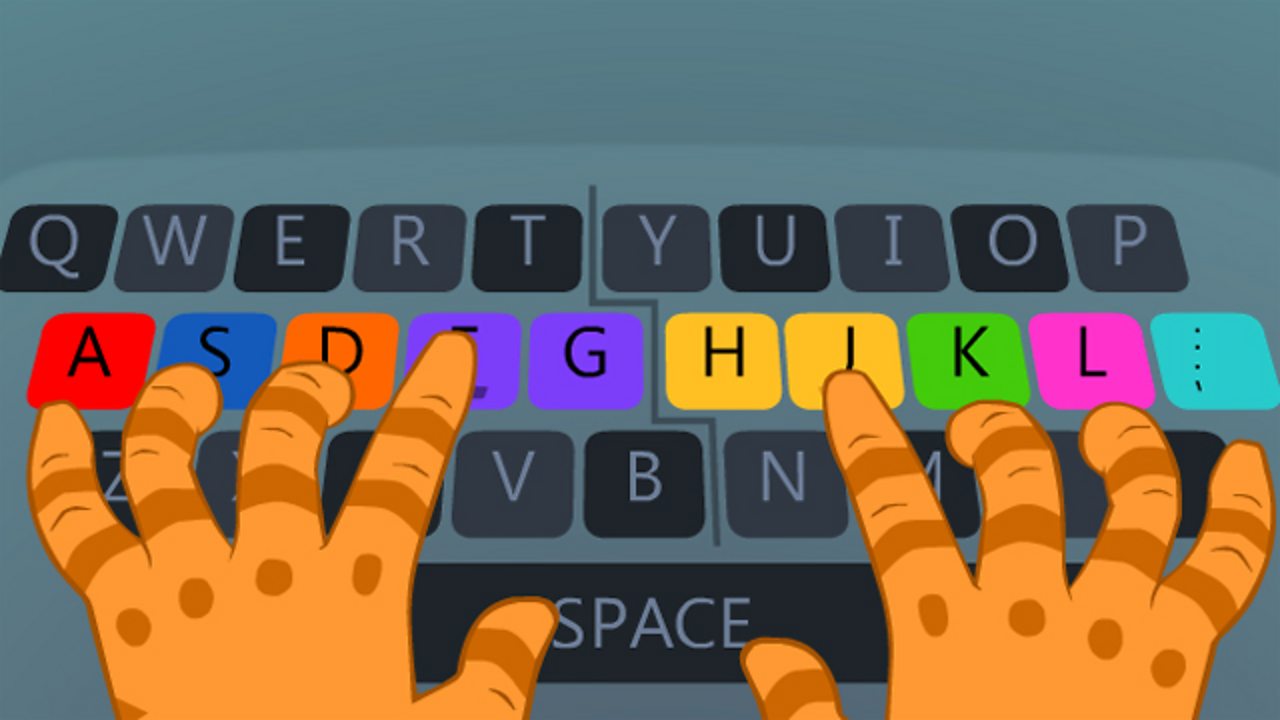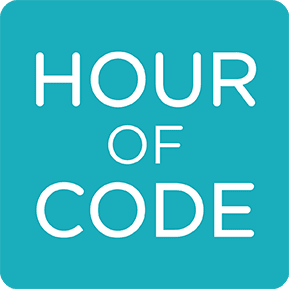Useful Links
Click on the pictures to follow the link.
For Children
|
Packed full of educational games and activities, EducationCity is the number one website for children. It’s award-winning, used in over 15,500 schools and in many thousands of homes, and research in schools has shown that students’ exam results improve as a result of its use. Children should have received a user name and password to use EducationCity at home (if not, contact your class teacher). Go to www.educationcity.com and click on the Login button. |
|
|
For Junior children we have subscribed to Times Tables Rock Stars, a carefully sequenced programme of daily times tables practice. Children are able to access this both at school and from home with their individual log ins by visiting the TT Rock Stars website. Ask your teacher if you do not know your user name and password. Please encourage your child to use this programme at home; a few minutes a day is all that is needed. Please see the attached parent guide which should cover any questions that may arise. |
|
|
Dance Mat Typing |
A fun way to learn touch typing. There are four levels to play, each divided into three stages. You start by learning the home row keys. Each stage builds on previous lessons, introducing new letters as you progress. You’ll soon be touch typing like an expert! At the end of each level you can test your typing speed and get a fun reward. |
| One-hour tutorials in over 45 languages. No experience needed. | |
|
Enjoyable activities, designed by teaching professionals for families to do at home with their children. |
|
|
CHROME MUSIC LAB |
Chrome Music Lab is a website that makes learning music more accessible through fun, hands-on experiments. |
For Parents
| At National Online Safety their mission is to make the internet a safer place for children through equipping school staff, parents and children with the knowledge they need to understand online dangers and how best to react should an incident arise. |